Guide on How to Switch from Yahoo to Google Email Account
Learn how to switch from Yahoo to Google Email account with manual method & Yahoo Mail to Gmail Tool that can save Yahoo Emails to Google Workspace mail account.

In today’s fast-paced digital world, having a reliable and efficient email service is essential. With platforms like Google and Yahoo offering robust email solutions, many users have used these services for years. However, with the constant evolution in technology, you may find yourself needing to switch from one service to another to meet changing needs, improve security, or streamline your email management. If you're thinking about switching from Yahoo to Google email, this blog will guide you through the process, discuss the reasons behind the switch, and provide a detailed method to help you migrate your emails smoothly.
Yahoo Mail has been one of the pioneers of free web-based email services since its launch in 1997. Over the years, it has attracted millions of users with features such as a clean interface, large storage capacity, filters, and integration with other Yahoo services. While still popular, Yahoo Mail has faced various security challenges and lacks some of the advanced features available in newer email services.
Gmail, launched by Google in 2004, has become one of the most widely used email services globally, thanks to its user-friendly interface, robust spam filters, and seamless integration with Google’s ecosystem (Drive, Docs, Calendar, etc.). Gmail also offers stronger security features, faster performance, and integration with third-party apps, making it a preferred choice for personal and business users alike.
Reasons to Switch Yahoo Emails to Google Email Account
There are several reasons why users decide to transfer their emails from Yahoo Mail to Google -
- Improved Security - Gmail offers better security features such as two-factor authentication and enhanced spam filtering. This makes it a safer option for those worried about the security breaches that Yahoo has faced in the past.
- Seamless Integration with Google Services - Gmail is part of the Google ecosystem, offering easy integration with Google Drive, Google Calendar, and Google Docs, which improves productivity and workflow efficiency.
- Larger Storage and Cloud Solutions - Gmail provides 15 GB of free storage and the option to buy additional storage. Its integration with Google Drive offers a cloud-based solution for file storage and email archiving.
- Advanced Features and Add-ons - Gmail has advanced features such as Smart Compose, Priority Inbox, and numerous third-party add-ons that Yahoo lacks.
- Mobile-Friendly - Gmail’s app is more responsive and feature-rich, offering a better user experience on mobile devices compared to Yahoo Mail.
How to Switch from Yahoo to Google Email with Manual Method
The manual method to move your Yahoo emails to your Gmail account is relatively simple. Here’s how you can do it -
- Sign in to Gmail - Log in to your Google (Gmail) account where you want to import your Yahoo emails.
- Open Gmail Settings - In the upper-right corner of Gmail, click the gear icon and choose "See all settings."
- Accounts and Import Tab - In the settings menu, click on the “Accounts and Import” tab.
- Import Emails from Yahoo Mail - Under the “Check mail from other accounts” section, click “Add a mail account.” Enter your Yahoo Mail address and click “Next.”
- Connect Yahoo Account - You will be asked to authenticate and sign into your Yahoo account. Follow the prompts, grant permission, and Google will begin the import process.
- Choose Import Settings - Once connected, you will have the option to import all emails, contacts, and new mail from Yahoo into Gmail. Click "Start Import" to begin the process.
- Wait for the Import Process to Complete - Depending on the size of your Yahoo account, the import may take a few hours to complete. Once done, all your Yahoo emails will appear in your Gmail inbox.
Drawbacks of the Manual Method
While the manual method is straightforward, there are some significant limitations -
- Time-consuming - The manual import process can be slow, especially if you have a large volume of emails to migrate.
- No Selective Migration - The manual process does not allow for selective migration. You have to move all emails, including unnecessary or outdated ones, which can lead to clutter.
- Incomplete Transfer - Occasionally, certain folders or emails may fail to transfer, and there is no guarantee of complete data migration.
- No Incremental Backup - The manual method does not allow for continuous or incremental backups. You will need to repeat the process if you want to keep your Yahoo emails updated in Gmail.
- No Backup of Attachments or Metadata - While basic emails are imported, attachments and metadata like labels or filters may not migrate properly.
How to Switch from Yahoo to Google Email with Alternative Solution
For a more efficient and reliable migration, an alternative to the manual method is using third-party software, such as the CubexSoft Yahoo Mail Backup Tool. This tool provides a streamlined process for migrating emails from Yahoo to Gmail with advanced options that overcome the drawbacks of the manual method.
Why Choose Yahoo Mail to Google Email Tool
- Selective Backup - The tool allows you to select specific emails, folders, or date ranges for migration, helping avoid clutter in your new account.
- Multiple Saving Options - In addition to Gmail, the tool allows you to backup Yahoo emails to several formats such as PST, PDF, EML, MBOX, and more.
- Preserves Attachments and Metadata - All email attachments, metadata, and even folder hierarchy are retained during migration, ensuring complete data transfer.
- Speed and Efficiency - The tool significantly reduces the time it takes to move emails, even when dealing with large volumes of data.
- Automatic Incremental Backup - The software offers an incremental backup feature that ensures new Yahoo emails are transferred to Gmail automatically without duplicating existing ones.
- Enhanced Security - CubexSoft uses secure protocols to ensure that your data remains safe and confidential during the migration process.
- User-Friendly Interface - The tool is easy to use, even for non-technical users, providing an intuitive interface with simple steps to follow.
Conclusion
Switching from Yahoo to Gmail is an excellent decision for anyone looking to enhance their email security, enjoy better integration with Google services, and access more advanced features. While a manual method exists for transferring your Yahoo emails, it has several limitations that can be resolved by using a dedicated Yahoo Mail to Gmail migration tool. By leveraging this software, you can ensure a fast, reliable, and secure email migration without compromising on data integrity.
What's Your Reaction?